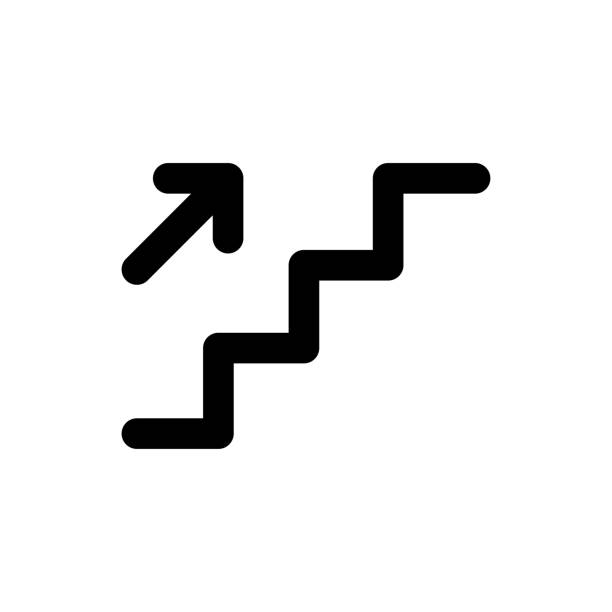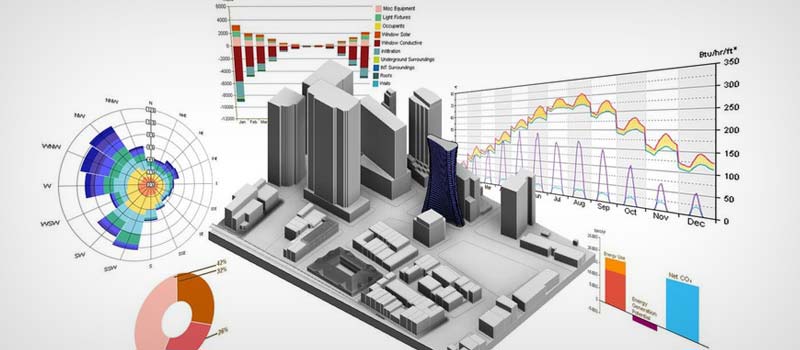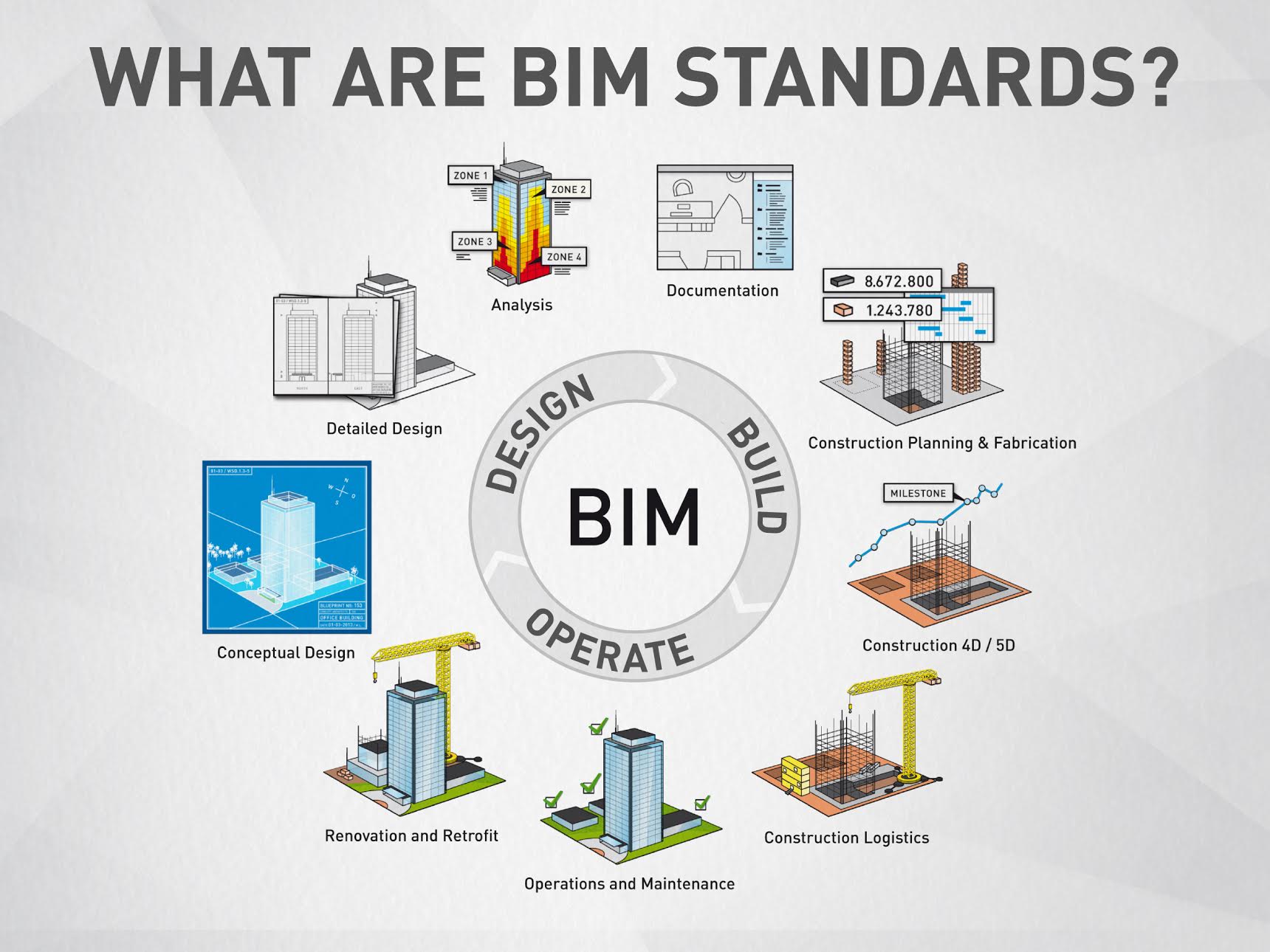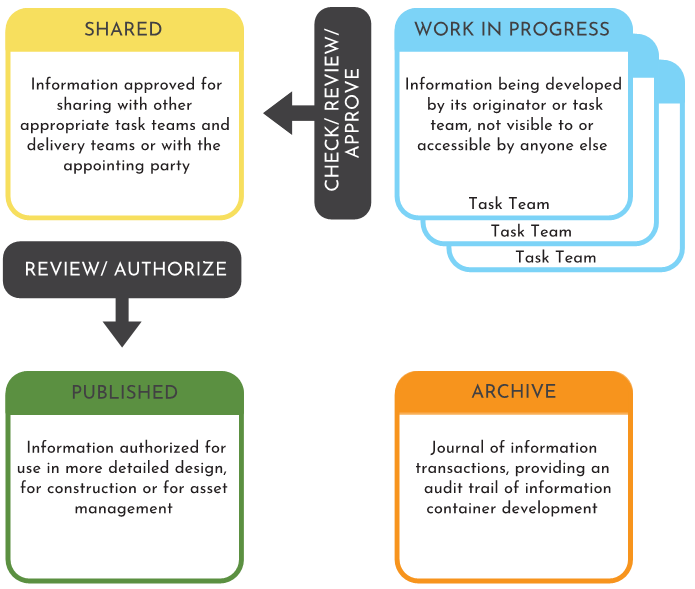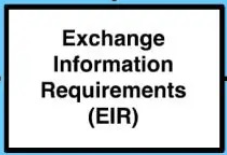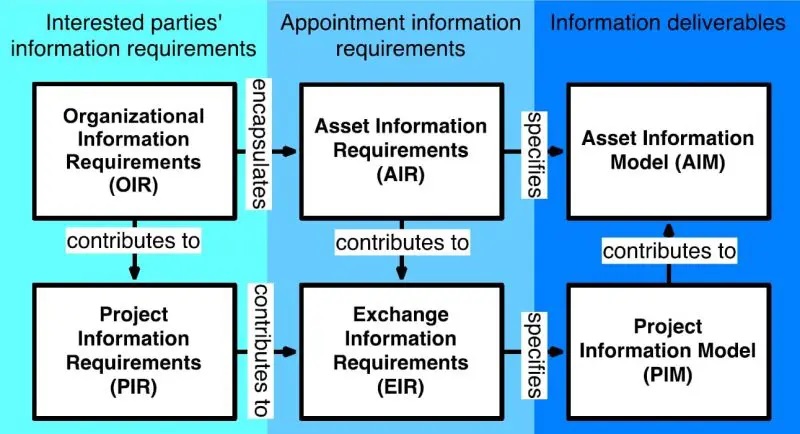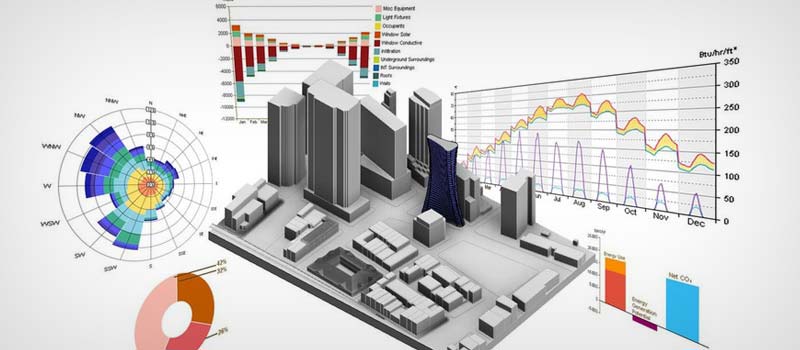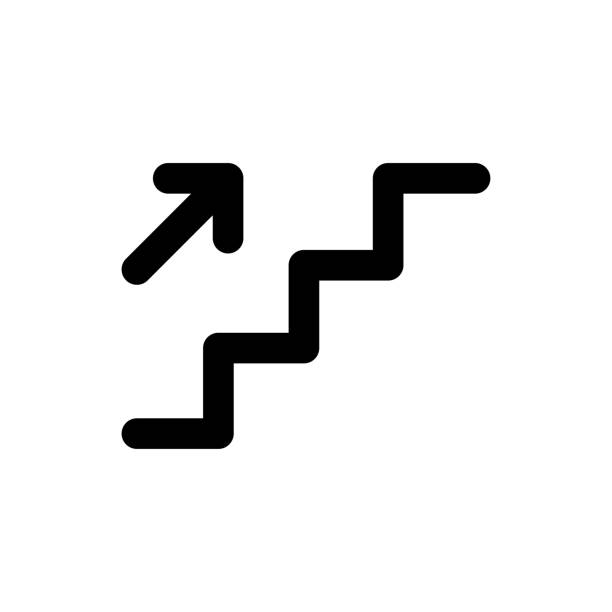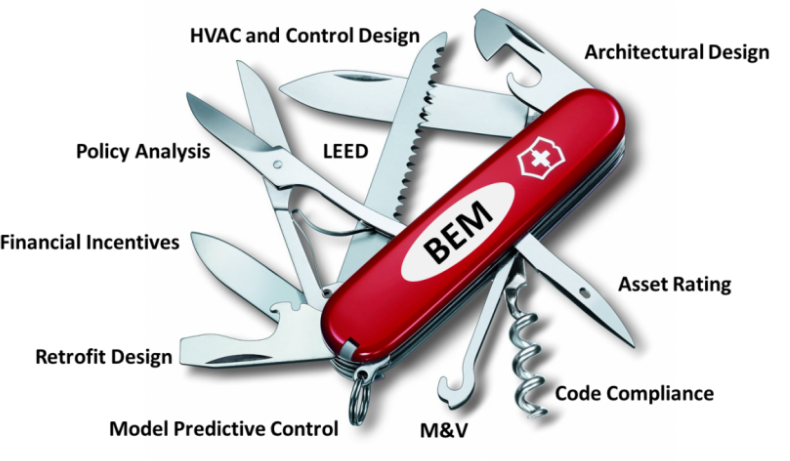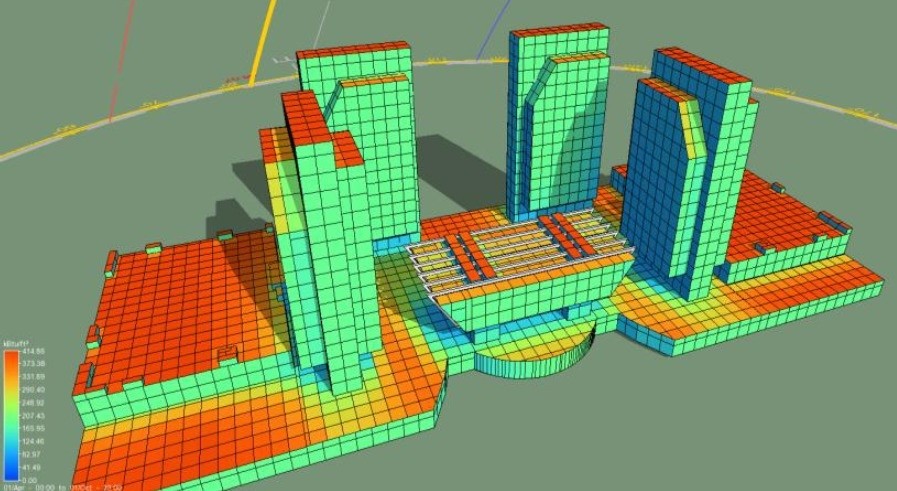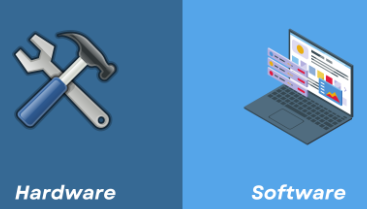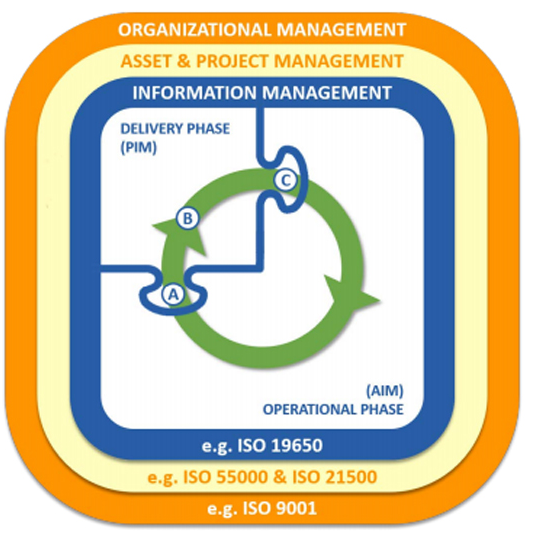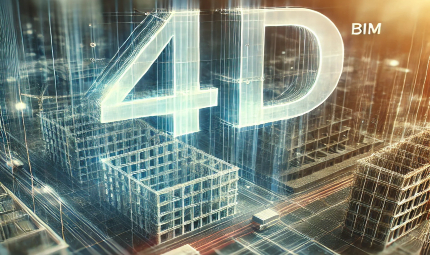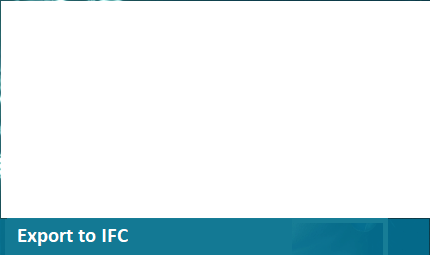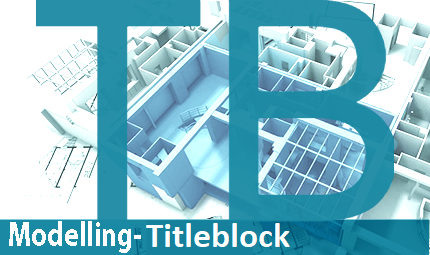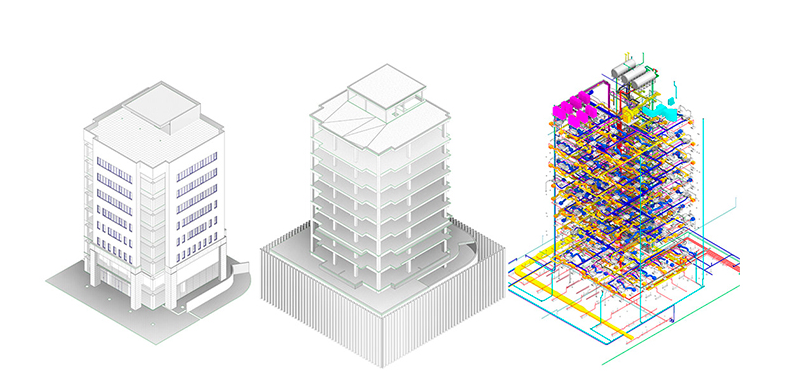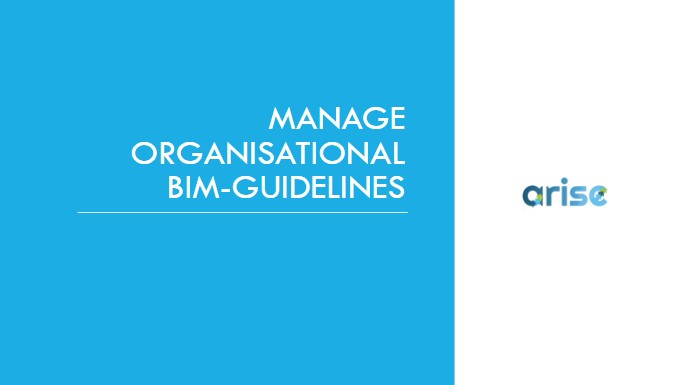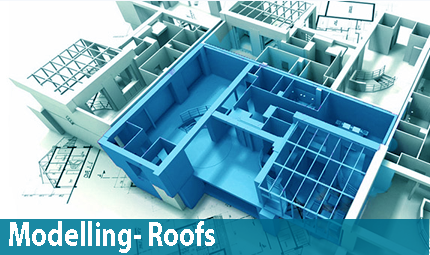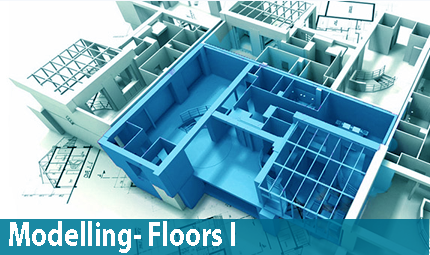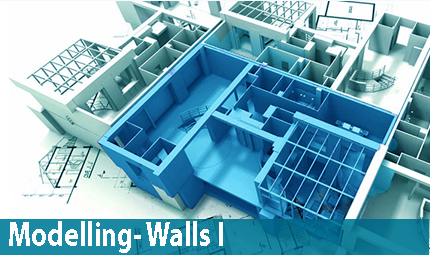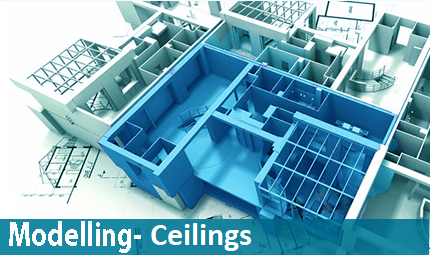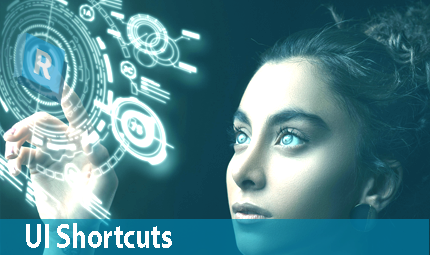Requirements
Completion of module Key Terms I is required
Summary
Following up on the BIM Terms I module, this continues the Introduction to Key fundamental BIM terminology.
An Overview on what they mean to help professional that are beginning their BIM journey to grasp fundamental concepts involved in the BIM methodology.
To implement and collaborate in the BIM process, knowledge of some essential key terms becomes essential.
This short introduction training will cover the essential basic important terms, allowing learners to navigate BIM jargon.
It will also suggest where, when required, you can find more information regarding additional terms to further assist learners, while they progress in their BIM journey and understanding more becomes required to become more proficient and to implement BIM further into their role, workflow, and businesses.
This training unit covers further essential concepts and terms to understand the context and essentials of BIM. It is part of the BIM Basics overall basic knowledge. By the end of this this short training, learners will be able to: Explain some key terms and definitions within BIM.
For those who already know about BIM Terminology, this offers a chance to test, prove and record your knowledge. ARISE promotes recognition of pre-acquired knowledge.
ULO (s)
Understand The context and essentials of BIM-Key Terms of BIM
ARISE Framework associate Area(s)
BIM Basics
ARISE Framework associate Speciality.
BIM Basics
Associate Task & Subtask
T- Explain what BIM Means
St- Explain some BIM key Terms.
Training indicative contents
Introduction to further important BIM terms explanation
Delivery Format-
Self-guided learning- Online
OA member exclusive: possibility to avail of blended sessions with expert tutor)
Methods of assessment
Summative assessment via online tests.
EQF
-Level 4